


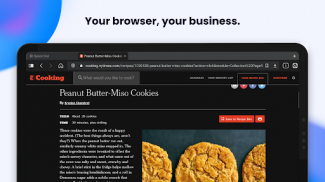
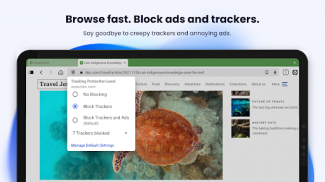

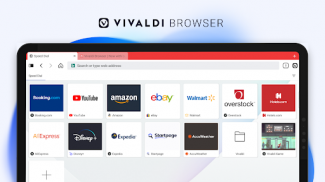
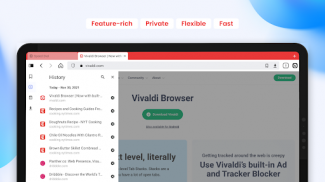
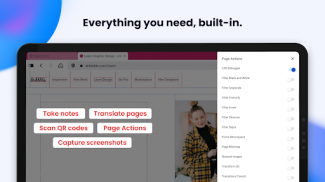
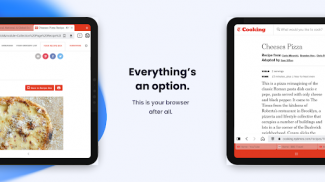
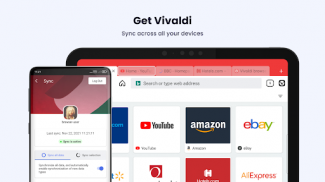







Vivaldi Browser - Fast & Safe

Description of Vivaldi Browser - Fast & Safe
An Internet browser that adapts to you, not the other way around. Vivaldi browser comes packed with smart features including desktop-style tabs, a built-in Ad Blocker, protection against trackers, and a private translator. Browser options like themes and layout choices help you make Vivaldi your own.
Browse faster by adding your favorite bookmarks as Speed Dials on the new tab page, to keep them one tap away. Sort them into folders, pick from a bunch of layout options, and make it your own. You can also switch Search Engines on the fly using Search Engine Nicknames while typing in Vivaldi’s Address Field (like "d" for DuckDuckGo or "w" for Wikipedia).
Vivaldi is the world’s first browser on Android to introduce two rows of mobile browser tabs. Long-press the New Tab button & select “New Tab Stack” to check it out! Choose between using a Tab Bar (which works great on larger screens and tablets) or a Tab Switcher to manage tabs. In the Tab Switcher, you can quickly swipe to find open or private tabs and tabs you’ve recently closed in the browser or have opened on another device.
Vivaldi doesn’t track your behavior. And we try to block other trackers that are trying to follow you around the internet. Keep your Internet browsing history to yourself with Private Tabs. When you use private browser tabs, searches, links, sites visited, cookies, and temporary files won't be stored.
Popups and ads are among the most annoying things about browsing the Internet. Now you can get rid of them in a few clicks. A built-in Ad Blocker blocks privacy-invading ads and stops trackers from following you around the web - no extensions needed. P.S. Ad Blocker and pop-up blockers also make your browsing experience faster and safer.
🛠
Vivaldi comes with built-in tools, so you get better app performance and spend less jumping between apps to get things done. Here's a taste:
- Get private translations of websites using Vivaldi Translate (powered by Lingvanex).
- Take Notes as you browse and sync them securely between all your devices.
- Capture screenshots of a full-page (or just the visible area) and share them quickly.
- Scan QR Codes to share links between devices.
- Use Page Actions to adjust web page content with filters.
Vivaldi is also available on Windows, Mac, and Linux! Pick up where you left off by syncing data across devices. Open tabs, saved logins, Bookmarks and Notes seamlessly sync to all your devices using end-to-end encryption and can be further secured by an encryption password.
- Internet browser with encrypted Sync
- Free built-in Ad Blocker with pop-up blocker
- Page Capture
- Speed Dial shortcuts for favorites
- Tracker Blocker to protect your privacy
- Notes with rich text support
- Private tabs (for incognito private browsing)
- Dark Mode
- Bookmarks Manager
- QR Code Scanner
- External Download manager support
- Recently closed tabs
- Search engine nicknames
- Reader View
- Clone tab
- Page Actions
- Language Selector
- Downloads Manager
- Auto-clear browsing data on exit
- WebRTC leak protection (for privacy)
- Cookie banner blocking
- 🕹 Built-in Arcade
*The search experience will be provided by Microsoft Bing.
To get the most out of Vivaldi, sync up with our desktop version (available on Windows, macOS, and Linux). It's free and has a lot of cool stuff that we think you'll love. Get it at: vivaldi.com
—
Take private web browsing on Android to the next level with the Vivaldi browser! Open links from apps privately and browse the Internet with confidence!
























